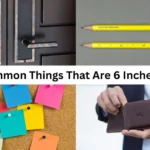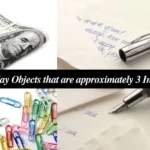Whether you’re dealing with limited space or aiming for a sleek look, mounting your 32-inch TV can transform your viewing experience. Let’s dive into everything you need to know about choosing and installing the perfect wall mount.
The Best 32 Inch TV Wall Mounts to Elevate Your Viewing
A well-chosen TV wall mount does more than just hold your television. It can enhance your room’s aesthetics, optimize viewing angles, and free up valuable floor space. Most 32-inch TV wall mounts support screens between 32-43 inches, making them versatile for various setups.
What Size TV Will a 32 Inch Wall Mount Fit?
Today’s 32-inch wall mounts are engineered to handle TVs from 32 to 43 inches, with weight capacities typically ranging from 40 to 80 pounds. The key is matching your TV’s VESA pattern to the mount’s specifications.
Common VESA patterns for 32-43 inch TVs include:
- 100x100mm
- 200x200mm
- 300x300mm
- 400x200mm
- 400x400mm
Types of 32 Inch TV Wall Mounts
Understanding different mount types helps you choose what works best for your space:
Fixed Mounts
These budget-friendly options keep your TV parallel to the wall. Perfect for dedicated viewing areas where you don’t need adjustability.
Tilting Mounts
Offering vertical adjustment between -5° to 15°, these mounts help reduce glare and optimize viewing angles from different heights.
Full-Motion Articulating Mounts
These premium mounts provide maximum flexibility with extension, tilt, and swivel capabilities. Ideal for rooms with multiple viewing positions.
Low-Profile Mounts
Sitting just inches from the wall, these mounts create a sleek, floating appearance perfect for modern decor.
Key Features When Selecting a 32 Inch TV Wall Mount

Consider these crucial factors before making your purchase:
- Weight Capacity: Choose a mount rated for at least 1.5x your TV’s weight
- VESA Compatibility: Verify your TV’s mounting pattern matches the mount
- Range of Motion: Consider how much adjustment you’ll need
- Installation Requirements: Check wall type compatibility
- Cable Management: Look for built-in cable routing options
Proper Height and Placement
Finding the perfect TV mounting height creates a comfortable viewing experience and prevents neck strain. For a 32-inch TV, the center of your screen should sit at eye level when seated – typically between 42-48 inches from the floor.
Consider these key placement factors:
- Viewing Distance: Keep 32-inch TVs 4-6 feet from seating
- Room Layout: Account for furniture arrangement and traffic flow
- Lighting Sources: Avoid glare from windows and overhead lights
- Vertical Angle: No more than 15 degrees tilt for comfortable viewing
| TV Size | Optimal Height | Seating Distance |
| 32 inches | 42-48 inches | 3-5 feet |
| 40-43 inches | 44-50 inches | 4-7 feet |
Mounting Hardware Considerations
Different wall materials require specific mounting approaches:
Drywall with Studs: Use included lag bolts and mount directly into wooden studs
Hollow Walls: Install heavy-duty anchors rated above your TV’s weight
Concrete/Brick: Use masonry anchors and proper drill bits
Step-By-Step 32 Inch TV Wall Mount Installation
Follow this detailed process for secure mounting:
Preparation Phase:
Clear workspace below mounting area. Gather all tools and hardware. Unpack mount and verify parts. Now review manufacturer instructions.
Location Marking:
Use stud finder to locate wall supports. Mark stud centers with painter’s tape. Position mounting template at desired height. Then verify marks with level tool.
Hardware Installation:
Drill pilot holes carefully. Insert appropriate wall anchors. Now attach mounting bracket securely and double-check bracket level.
TV Bracket Attachment:
Identify correct VESA holes. Attach mounting arms to TV. Ensure all screws are tight. Now add safety spacers if needed.
Cable Management:
Plan wire routing before mounting. Install cable management system. Group cables by type. Leave slack for mount movement.
Final Mounting:
Lift TV with partner’s help. Align mounting brackets carefully. Lower onto wall mount slowly and secure all safety locks.
Final Adjustments:
Check TV level. Adjust tilt angle and tighten all connections. Now test mount movement and Install safety straps.
Safety Precautions for TV Wall Mounting
Your mounted TV’s security requires consistent attention and proper safety measures. Start by selecting mounting hardware rated at least 1.5 times your TV’s weight. Inspect your wall’s integrity, ensuring it can support both the mount and television’s combined weight.
Install anti-tip straps as an additional safety measure, especially in homes with children or pets. These straps prevent forward tipping if the TV gets bumped or pulled. Position all cables away from heat sources and ensure they’re not stressed when the mount moves.
Common Installation Mistakes to Avoid
Many DIY mounters make the error of skipping the stud-finding process or relying solely on drywall anchors. Always mount into studs when possible. Avoid overtightening bolts which can strip threads or damage your TV’s mounting points.
Don’t rush the leveling process – a slightly crooked TV becomes increasingly noticeable over time. Take precise measurements and use a quality level tool. Mark all drilling points clearly and double-check measurements before making holes.
Maintenance and Regular Checks

Set a quarterly reminder to check your TV mount’s stability. Inspect all mounting points for any signs of wear or loosening. Verify that all safety straps remain properly tensioned. Clean behind and around the TV to prevent dust buildup affecting ventilation.
Future-Proofing Your Mount Setup
Select a mount that accommodates larger VESA patterns than your current TV requires. This allows for future TV upgrades without replacing the entire mount system. Consider including additional power outlets and cable routing options during initial installation.
You also Like:
Conclusion
Thinking about mounting your TV but feeling overwhelmed? Here’s what you really need to know.
A 32-inch TV mount works with most TVs between 32-43 inches. Pick from four main types: fixed (budget-friendly), tilting (adjustable angle), full-motion (maximum flexibility), or low-profile (sleek look).
Mount your TV at eye level – usually 42-48 inches from the floor. Make sure to find wall studs or use proper anchors that can handle your TV’s weight.
Need help? Get a friend to help lift the TV and double-check all connections. Don’t forget about hiding those cables for a clean look.
Remember: safety first, measure twice, and take your time with installation.